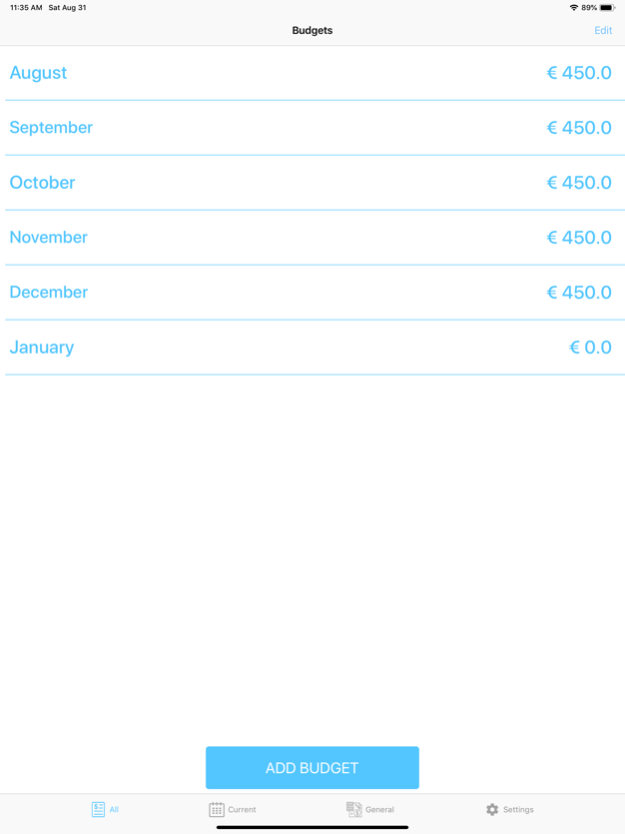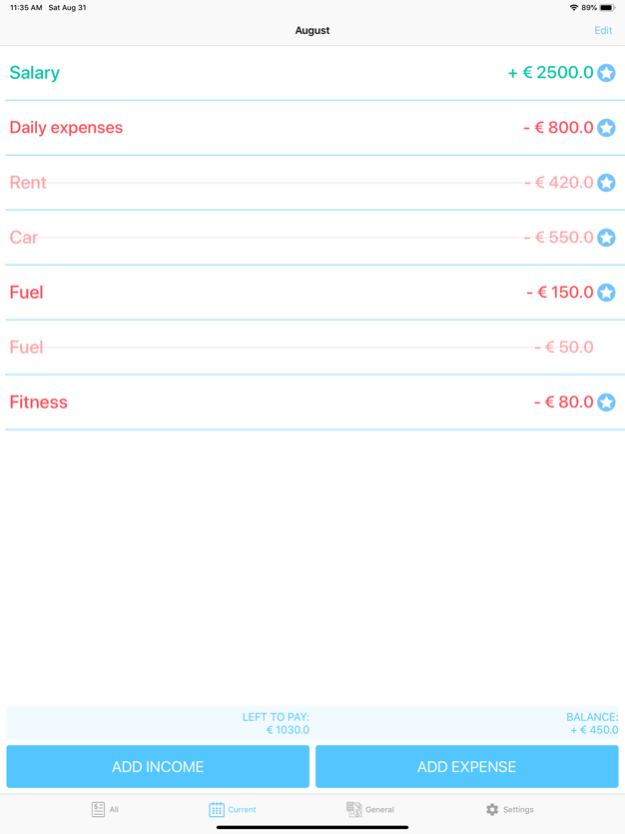Monty Budgets 2.1
Continue to app
Free Version
Publisher Description
Monty will help you manage your money in the simplest way possible.
FEATURES:
- FREE realtime budgeting on multiple devices - just log in with your
account on all of your devices.
- Simple and intuitive list of incomes and expenses
- Balance tracking
- Left to pay tracking
- Creating general budget that hold your regular incomes and expenses
- Import the general budget in your newly created budgets
- Mark the expense/income items as paid
- Mark the expense/income items as partly paid - this allows you easily to manage your partial payments. For example you have monthly budget of $200 for fuel. Mark it partially paid when you spend $100 - Monty will make the calculations for you.
- Choose your custom currency symbol
Jun 25, 2023
Version 2.1
In this release:
- Added date of a budget elements.
- Minor bug fixes.
About Monty Budgets
Monty Budgets is a free app for iOS published in the Accounting & Finance list of apps, part of Business.
The company that develops Monty Budgets is Stefan Tabakov. The latest version released by its developer is 2.1.
To install Monty Budgets on your iOS device, just click the green Continue To App button above to start the installation process. The app is listed on our website since 2023-06-25 and was downloaded 1 times. We have already checked if the download link is safe, however for your own protection we recommend that you scan the downloaded app with your antivirus. Your antivirus may detect the Monty Budgets as malware if the download link is broken.
How to install Monty Budgets on your iOS device:
- Click on the Continue To App button on our website. This will redirect you to the App Store.
- Once the Monty Budgets is shown in the iTunes listing of your iOS device, you can start its download and installation. Tap on the GET button to the right of the app to start downloading it.
- If you are not logged-in the iOS appstore app, you'll be prompted for your your Apple ID and/or password.
- After Monty Budgets is downloaded, you'll see an INSTALL button to the right. Tap on it to start the actual installation of the iOS app.
- Once installation is finished you can tap on the OPEN button to start it. Its icon will also be added to your device home screen.